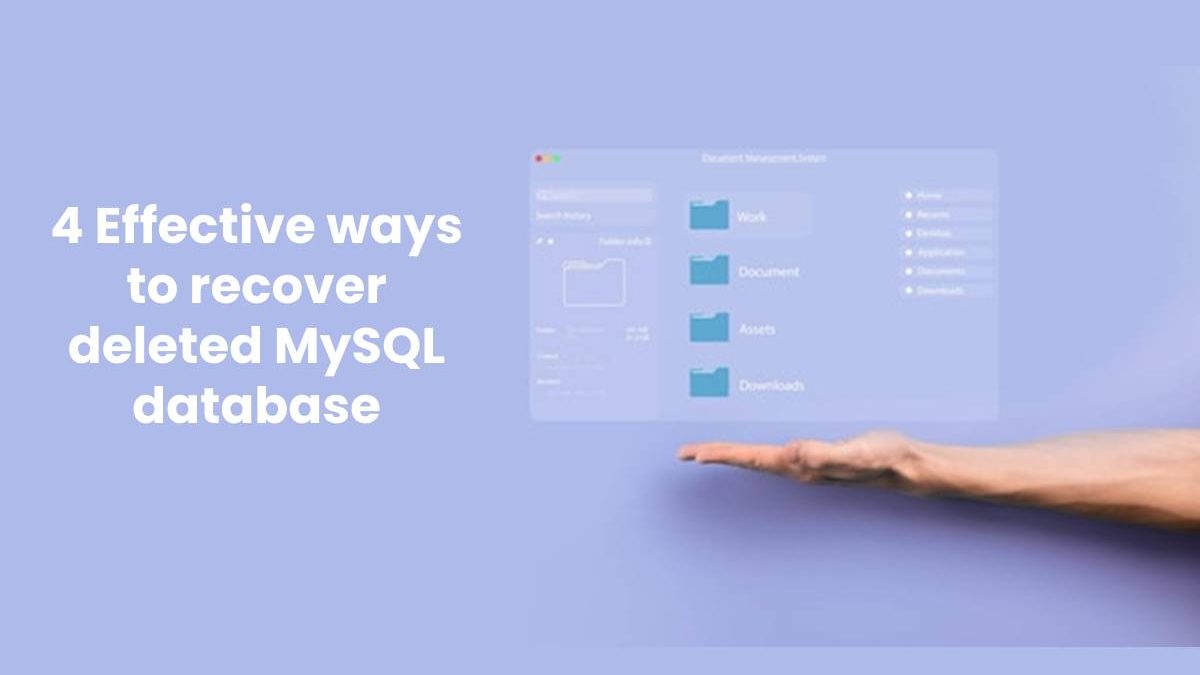How to recover deleted MySQL databases, is one of the most asked questions for the webmaster, developer, and programmer. A MySQL database can be affected by a sudden interruption of a registration process or by a device shutdown, by hardware and software errors and failures, and also by using MyISAM to debug the table used by the server.
If you accidentally delete a MySQL database, reinstall Windows, or reformat your hard drive, you can restore everything by following the steps above and pasting the previously copied database files into the database name folder. These functions, on the other hand, are most useful for backing up MySQL using built-in tools. Advanced users, or those who have not used the backup features of MySQL databases, will be interested in learning how to manually backup and restore databases, using the structure files and data from MySQL databases.
Table of Contents
To point out
You may face some situations when the data is lost, such as your users have accidentally deleted or rewritten the data. That’s why we always recommend you to take regular backups. It ensures the consistency of the data in the databases. It assures nothing critical will happen to your data and it will not be lost forever. Moreover, it helps to keep your data updated and allows you database recovery for MySQL when necessary without any hassle.
4 effective ways to recover deleted MySQL database
Deleted MySQL database can be recovered in various ways. This recovery will work if you know the little commands and have an idea about the database. However, for new users, it would be better to take the help of an experienced person. Keep in mind that the command or interface may vary slightly depending on the version of the application.
# 1. Recover Deleted MySQL database using phpMyAdmin
Using phpMyAdmin you can easily recover deleted MySQL database. This is a free tool built in PHP which gives you administrative rights in MySQL. At the same time, you can export and import data using phpMyAdmin.
- First, open phpMyAdmin. We create a new database here.
- Now create a database and give the database a name.
- Select the same collation as the backup database and click the Create button.
- Now you will see the new database in the navigation panel. Now click on the Import option from the Menu button.
- Since you will import the database, you will see the Importing into the database “Sakila” page.
- Here you will find the File to Import option from where click on Choose File button and select where your database is backed up.
- Now get the Go button and click here. Then the data will start to be restored.
Wait a while for the process to complete. When the work is done, all the files of the MySQL database will be imported. When you check the new database, you will see that the deleted database has been recovered.
#2. Recover MySQL tables and databases from MySQLdump
Recover all deleted MySQL databases from the dump file of mysqldump. Here, you will use mysqldump utility and it helps to recover not just one database, you can restore all databases on the server. You just need to follow the below syntax to recover all MySQL databases using a dump file.
mysql -u root -p < alldatabases.sql
To explain, here alldatabases.sql is the path that follows the dump file and it contains the backup of all deleted data on the server.
Such as, you have a backup database dump file named backup_all_databases.sql. To do this, you have to run the command like this one.
mysql -u root -p < D:backup_all_databases.sql
Thus, go first and check what you need to use is a MySQL dump application and that application is in the folder where you have the MySQL server installed. You can easily get back the deleted MySQL database.
#3. Restore the MySQL database with a command line
At this time, it is to recover the deleted MySQL database using the dump file. Just follow the command.
mysql -u [user name] –p [target_database_name] < [dumpfilename.sql]
It defines like the below.
-u [user name]. It requires when you want to connect to the server.
-p. It indicated the password of that username as you want to connect with the MySQL server.
-target_database_name. It tells about the empty database where you will recover the data from the deleted backup file.
-< It tells about the parameter that pertains to the database recovery process.
-[dumpfilename.sql]. It indicated the location of the dump file.
So for sakila database recovery, run the command as below.
mysql –host=dbfmylast –user=root –port=3306 -p sakila < D:sakila.sql
Here dbfmylast is the destination server with an empty database to which we will download and recover data using the dump file sakila.sql.
Now, if everything is going fine, check the result by the below command.
mysql> use sakila;
Or
mysql> show tables;
The output result will show you the list of tables from the source of the sakila database.
#4. Recover MySQL databases with DBR for MySQL
From the above methods, you have got how to recover MySQL databases using the phpMyAdmin, command line, as well as MySQLdump. Now you will get the procedures of database recovery techniques with DBR for MySQL (Database Recovery System for MySQL). It is a tool to develop, administer and manage MySQL that help you to do multiple tasks in a single IDE (Integrated development environment). Its advanced features and capabilities are helpful to recover the deleted MySQL database easily.
Note: DBR for MySQL provides an integrated MySQL backup tool to easily and quickly backup and recover MySQL databases using its automation features. You can download and install a free version to evaluate the capabilities of DBR for MySQL. After execution, consider a fully licensed tool to improve your performance to recover MySQL database and other database management and development operations.
Conclusion
Here, you have got some effective procedures to restore deleted MySQL databases using different methods including the command line, MySQLdump, phpMyAdmin, and DBR for MySQL. With DBR for MySQL, you can improve the performance and take the ultimate user experience to a satisfactory level. After trying this first-class DBR for MySQL tool for MySQL, you won’t want to go back to other related tools anymore. Hope the above tips will surely help to recover deleted MySQL database in an easier process.